Lenovo IdeaPad Y550 Instrukcja Użytkownika Strona 41
- Strona / 138
- Spis treści
- ROZWIĄZYWANIE PROBLEMÓW
- BOOKMARKI
Oceniono. / 5. Na podstawie oceny klientów


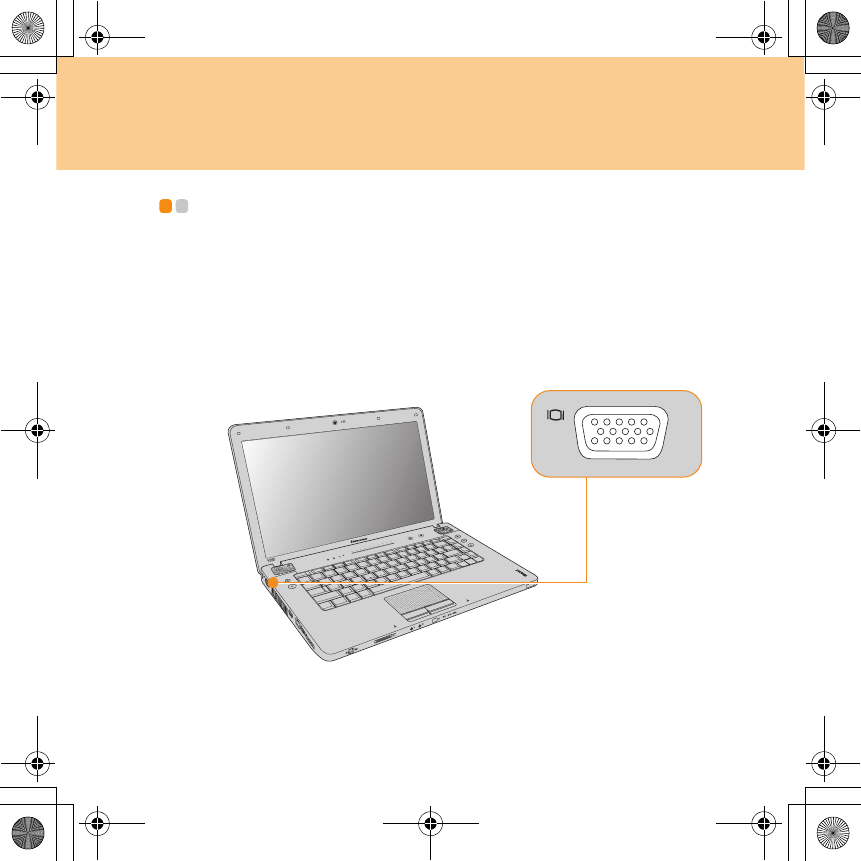
Chapter 3. Using External Devices
33
Connecting an external display - - - - - - - - - - - - - - - - - - - - - - - - - - - - - - - - - - - - - - - - - - -
You can connect an external display to your computer.
Connecting a VGA monitor
You can connect a VGA monitor by using a VGA port. To connect a VGA
monitor, plug the display cable to the VGA port of your computer. To shift
to other connected display devices, press Fn + F3 to set up.
Y550 UG V1.0_en.book Page 33 Wednesday, December 10, 2008 4:51 PM
- IdeaPad Y550 1
- ENERGY STAR model information 3
- Contents 7
- Gestures 18
- Palm Check 18
- Numeric keypad 19
- Function key combinations 20
- OneKey Rescue System button 24
- - - - - - - - - - 27
- Using RJ-45 port 28
- Using wireless LAN 29
- Using VeriFace™ 31
- Using passwords 31
- Checking battery status 32
- Using the AC adapter 33
- Charging the battery 34
- Handling the battery 34
- Attention: 37
- Connecting a VGA monitor 41
- Connecting an HDMI monitor 42
- Chapter 4. Troubleshooting 47
- Display problems 49
- A Password problem 51
- Keyboard problems 51
- Computer screen problems 53
- The screen is blank 53
- Sound problems 55
- Battery problems 55
- A hard disk drive problem 56
- A startup problem 56
- Other problems 56
- Safety guidelines 65
- Service and upgrades 66
- Plugs and outlets 69
- Power supply statement 70
- Throw or immerse into water 71
- Repair or disassemble 71
- CD and DVD drive safety 74
- To avoid a shock hazard: 75
- Laser compliance statement 77
- For outdoor use 83
- Data safety 84
- Other important tips 85
- Ergonomic information 89
- What if you are traveling? 91
- Questions about vision? 91
- What this warranty covers 95
- Use of personal information 98
- Limitation of liability 100
- Dispute resolution 101
- Other rights 102
- Types of warranty service 104
- 2 On-site Service 105
- 3 Courier or Depot Service 105
- 5 Product Exchange Service 106
- Environment 110
- Power source 111
- (AC adapter) 111
- Battery 111
- Appendix D. Notices 112
- Television output notice 114
- Wireless interoperability 115
- Outdoor antenna grounding 120
- Lightning 120
- Power lines 120
- Korea Class B 126
- General recycling statement 127
- Computers 130
 (126 strony)
(126 strony) (96 strony)
(96 strony)







Komentarze do niniejszej Instrukcji