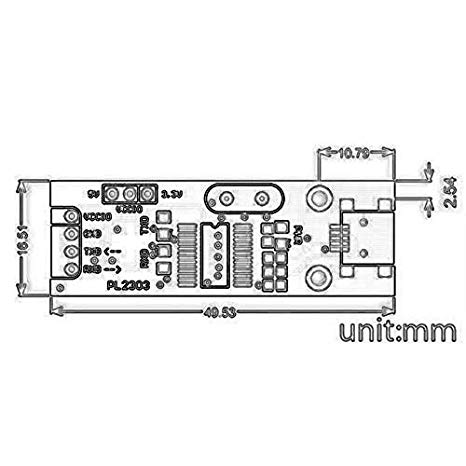Lenovo Laptop X121E podręczniki
Instrukcje obsługi i podręczniki użytkownika dla Notatniki Lenovo Laptop X121E.
Dostarczamy 1 pdf podręczników Lenovo Laptop X121E do pobrania za darmo według typów dokumentów: Instrukcja Użytkownika

Lenovo Laptop X121E Instrukcja Użytkownika (190 strony)
Marka: Lenovo | Kategoria: Notatniki | Rozmiar: 3.54 MB |

Spis treści
Contents
3
Frontview
18
4Powerjack
21
Bottomview
23
Features
28
UsingWiMAX
56
50UserGuide
66
Traveltips
70
.Security65
81
66UserGuide
82
74UserGuide
90
84UserGuide
100
86UserGuide
102
92UserGuide
108
98UserGuide
114
100UserGuide
116
102UserGuide
118
ThinkPadSetup
126
Congmenu
127
Date/Timemenu
128
Securitymenu
128
Startupmenu
129
Restartmenu
130
Congmenuitems
131
116UserGuide
132
118UserGuide
134
Startupmenuitems
136
120UserGuide
136
Systemmanagement
138
Startupsequence
139
124UserGuide
140
130UserGuide
146
Troubleshooting
148
Errormessages
149
Beeperrors
152
Memoryproblems
152
Networking
152
UltraNavproblems
157
Keyboardproblems
157
Audioproblems
163
Batteryandpower
165
Batteryproblems
166
Powerproblems
166
Startupproblems
167
Softwareproblems
169
CallingLenovo
173
158UserGuide
174
Directive
179
168UserGuide
184
Trademarks
186
ChinaRoHS
187
TurkishRoHS
187
UkraineRoHS
187
IndiaRoHS
188
PartNumber:
190
PrintedinChina
190
(1P)P/N:
190
Więcej produktów i instrukcji dla Notatniki Lenovo
| Modele | Rodzaj dokumentu |
|---|---|
| 9211 |
Instrukcja Użytkownika
 Lenovo 9211 User's Manual,
66 strony
Lenovo 9211 User's Manual,
66 strony
|
| Laptop E31 |
Instrukcja Użytkownika
 Lenovo Laptop E31 User's Manual,
126 strony
Lenovo Laptop E31 User's Manual,
126 strony
|
| U530 |
Instrukcja Użytkownika
 Lenovo U530 User's Manual,
77 strony
Lenovo U530 User's Manual,
77 strony
|
| IdeaPad Y450 |
Instrukcja Użytkownika
 Lenovo IdeaPad Y450 User's Manual,
142 strony
Lenovo IdeaPad Y450 User's Manual,
142 strony
|
| B460 |
Instrukcja Użytkownika
 Lenovo B460 User's Manual,
60 strony
Lenovo B460 User's Manual,
60 strony
|
| S200 |
Instrukcja Użytkownika
 Lenovo S200 User's Manual,
45 strony
Lenovo S200 User's Manual,
45 strony
|
| A50 |
Instrukcja Użytkownika
 Lenovo A50 User's Manual,
116 strony
Lenovo A50 User's Manual,
116 strony
|
| S205S |
Instrukcja Użytkownika
 Lenovo S205S User's Manual,
79 strony
Lenovo S205S User's Manual,
79 strony
|
| X300 |
Instrukcja Użytkownika
 Lenovo X300 User's Manual,
142 strony
Lenovo X300 User's Manual,
142 strony
|
| T410I |
Instrukcja Użytkownika
 Lenovo T410I User's Manual,
204 strony
Lenovo T410I User's Manual,
204 strony
|
| 3000 V100 |
Instrukcja Użytkownika
 Lenovo 3000 V100 User's Manual,
126 strony
Lenovo 3000 V100 User's Manual,
126 strony
|
| B575 |
Instrukcja Użytkownika
 Lenovo B575 User's Manual,
86 strony
Lenovo B575 User's Manual,
86 strony
|
| B560 |
Instrukcja Użytkownika
 Lenovo B560 User's Manual,
60 strony
Lenovo B560 User's Manual,
60 strony
|
| V360 |
Instrukcja Użytkownika
 Lenovo V360 User's Manual,
58 strony
Lenovo V360 User's Manual,
58 strony
|
| 62z |
Instrukcja Użytkownika
 Lenovo 62z User's Manual,
104 strony
Lenovo 62z User's Manual,
104 strony
|
| Y330 |
Instrukcja Użytkownika
 Lenovo Y330 User's Manual,
148 strony
Lenovo Y330 User's Manual,
148 strony
|
| MT 1873 |
Instrukcja Użytkownika
 Lenovo MT 1873 User's Manual,
222 strony
Lenovo MT 1873 User's Manual,
222 strony
|
| S430 |
Instrukcja Użytkownika
 Lenovo S430 User's Manual,
164 strony
Lenovo S430 User's Manual,
164 strony
|
| V370 |
Instrukcja Użytkownika
 Lenovo V370 User's Manual,
40 strony
Lenovo V370 User's Manual,
40 strony
|
| SA88-8908-00 |
Instrukcja Użytkownika
 Lenovo SA88-8908-00 User's Manual,
90 strony
Lenovo SA88-8908-00 User's Manual,
90 strony
|
Lenovo Urządzenia